Start your FREE 30 day trial today! 💥💥💥
This is the perfect opportunity to get your favourite @bikramyogalondon classes streamed live to the comfort of your own home. All you need is a phone or a tablet and you can livestream your favourite workouts with your favourite teachers anywhere in the world. Don’t worry – if you can do it live, there’s always an opportunity to catch up on classes.
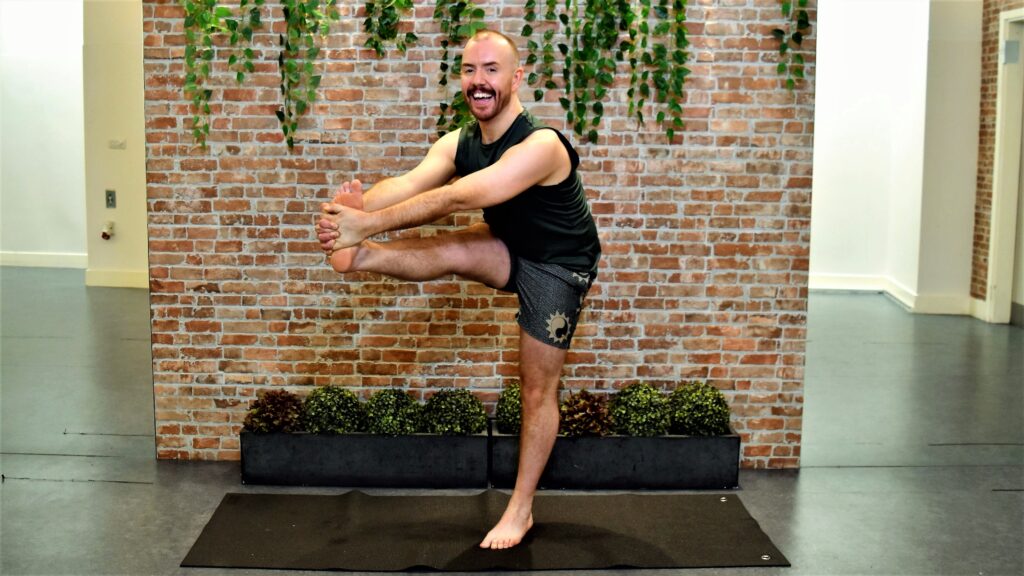
After that it’s £29 a month or £199 a year!
Sign up today at yorebels.com
#yorebels#instafitness#homeworkout#workoutathome#yoga#bikram#bikramyoga#workout#fit#fitness#fitnessmotivation#getfit#lifestyle#london#homefitness#pilates#infernohotpilates#yin#yinyoga#livestream#live#yogaflow#instayoga#yogis#fitnessjourney#healthylifestyle#exerciseathome#homeworkouts#instagram#fitnessteacher



